Web3, is what many believe to be the future of the internet. In some areas Web3 already has evolved, such as with NFTs and DeFi, where blockchain technology allows for a decentralised ecosystem that exists on the blockchain and more security as all is registered on the blockchain. There are many terms and things to understand but to get started in taking part in the Web3 economy you will need a crypto wallet. Below you will find a guide on how to open such a wallet and get started in Web3.
-63ff615e537b0.webp)
March 1, 2023
The steps may vary a little based on the wallet provider you choose.
Always make sure to keep your password and recovery phrase safe!!
Opening a Web3 wallet, aka Crypto Wallet may be something new that you are not yet acquainted with but it does not need to be overwhelming. If you want to access Web3 apps you will need to open a crypto wallet. This digital wallet allows you to store and keep your crypto currency and NFTs in one place but more than that they grant you access to .
Web3 allows you to access decentralized apps. A crypto wallet is a fundamental tool for connecting to Web3. The only way to connect is through a Crypto Wallet. There are a number of online tutorials that explain how to do this. Above you can find a step-by-step guide too.
Crypto wallets are vital to participate in Web3. Web3 wallets are more secure than just a username and password that is used in Web2. Once you have opened a Web3 wallet and transferred funds to it you can access digital apps you are interested in using. In order to receive assets, share your wallet's public address with the sender. Transactions are made as follows: if you wish to send assets, enter the recipient's public address and the amount you wish to send. Then you can confirm the transaction has been processed. You can always check your transactions and history by checking your wallet.
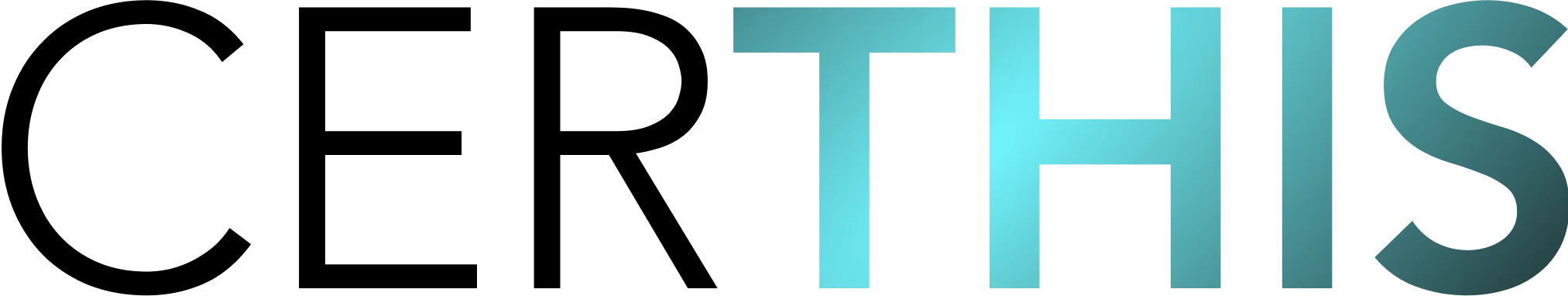

Need Our Help To
Launch Your Own
Web3 Project
Use Certhis tools to level-up your
interaction with your community
Book A Meeting
Latest Articles